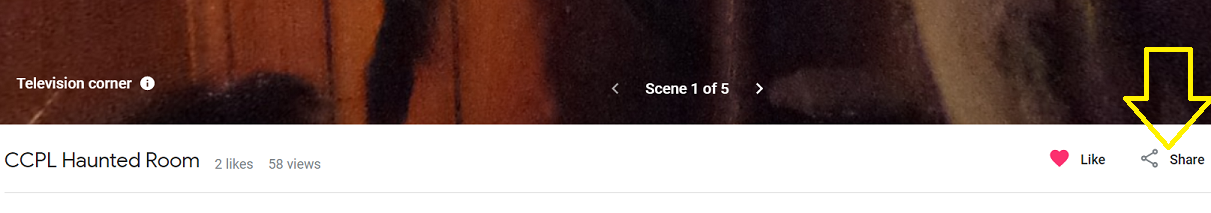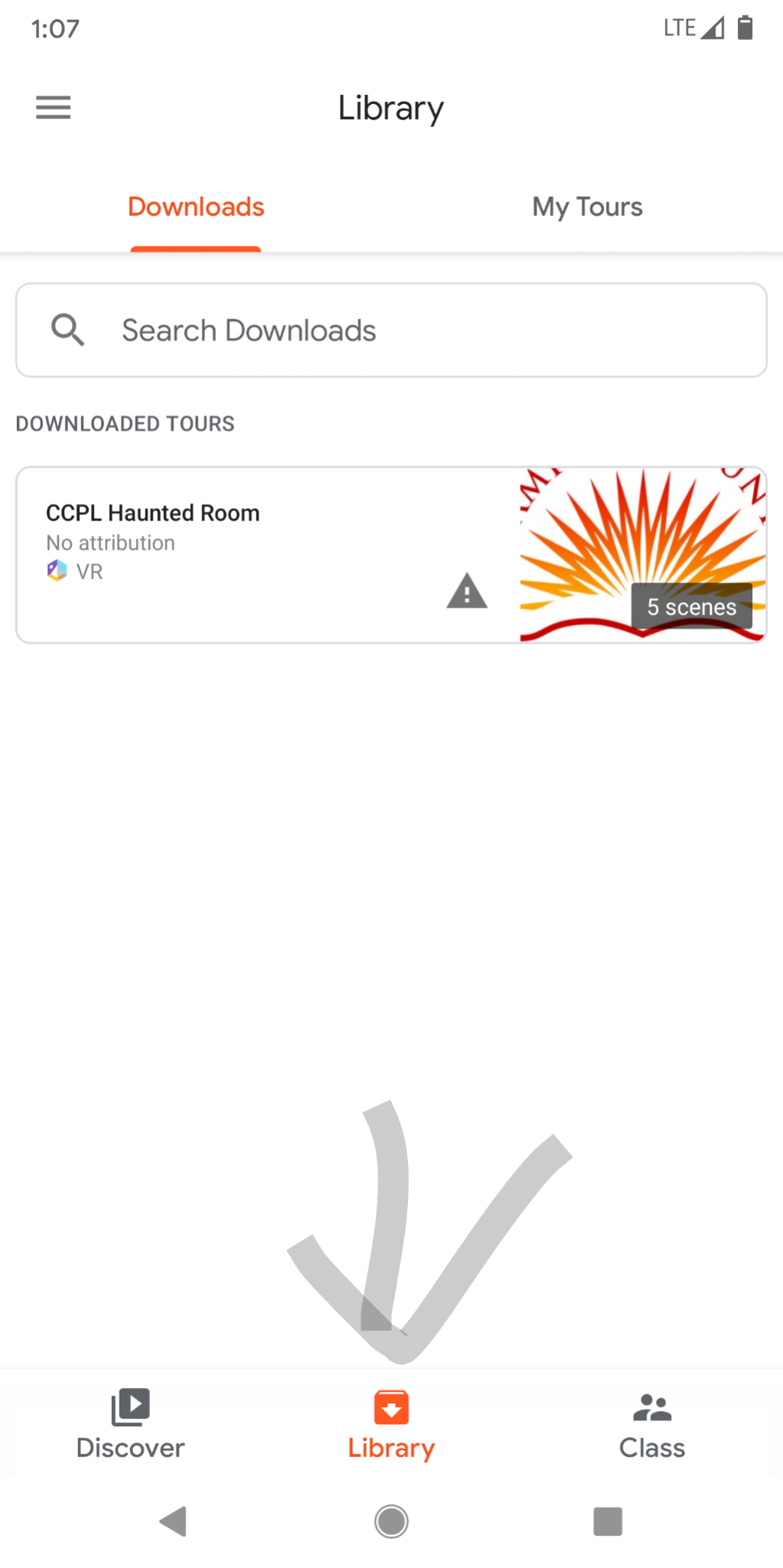Virtual Reality Halloween Experience

If you’re looking for a spooky treat this Halloween, try out our virtual reality experience!
Please note: There are images and jump scares in the virtual reality experience. It is designed for teens and adults.
What You Need
- A phone with the Google Expeditions app
- A VR viewer, such as Google Cardboard
- Create your own with this template
Download
Click on the link below to go to the Poly website where you can view the pictures on your device or upload it to your 3D viewer.
Poly Website
The option to upload to your 3D viewer, such as Google Expeditions, is located in the lower right side of the screen.
After clicking share, you can choose which 3D viewer to view it in. Google Expeditions is an option. You will need to be logged into the same google account on the poly website AND the viewing device for it to download to your library.
Directions
Once downloaded, go to the Library on the Google Expeditions app and click on the tour.
You should see three options under the title: View, View in VR and Guide.
View
You can view the room as a 360-degree picture on your phone by moving it around with your fingers.
View in VR
This option will prompt you to put your device in your VR viewer. Once done, you will be able to look around and view the room. Do not forget to look up AND down! There are five pictures, so you will need to click on the option when prompted to view other rooms inside the picture itself.
Suggestion: Sit down while viewing and your sense of vertigo will lessen.
Guide
When chosen, it will wait for other viewers to join in. It will prompt you to begin the tour once everyone has joined. You can control the areas everyone sees and switch between the pictures. This will ensure that everyone that has joined the guided tour will all see the same thing, except the tour leader who will not go into a VR view.
Help
Please visit the links below for an FAQ and troubleshooting for Google Expeditions.
FAQ
Troubleshooting
If you have any additional questions, please email us.
More News